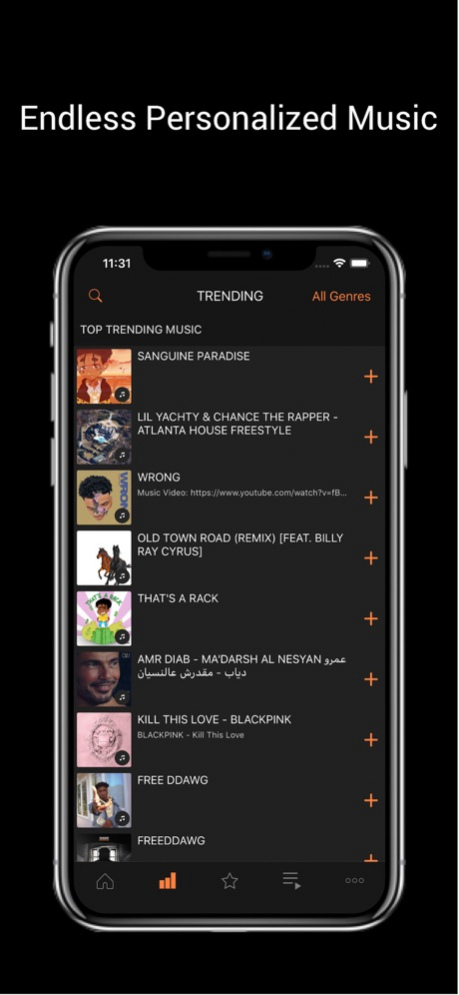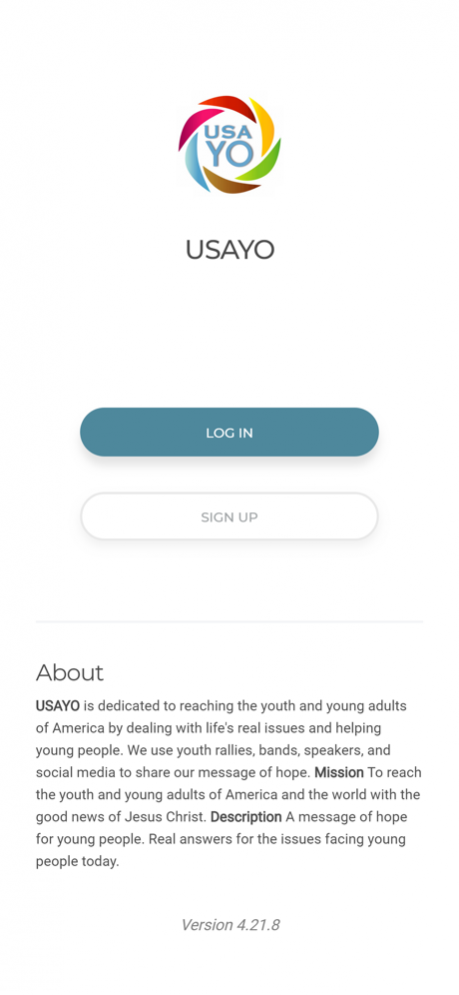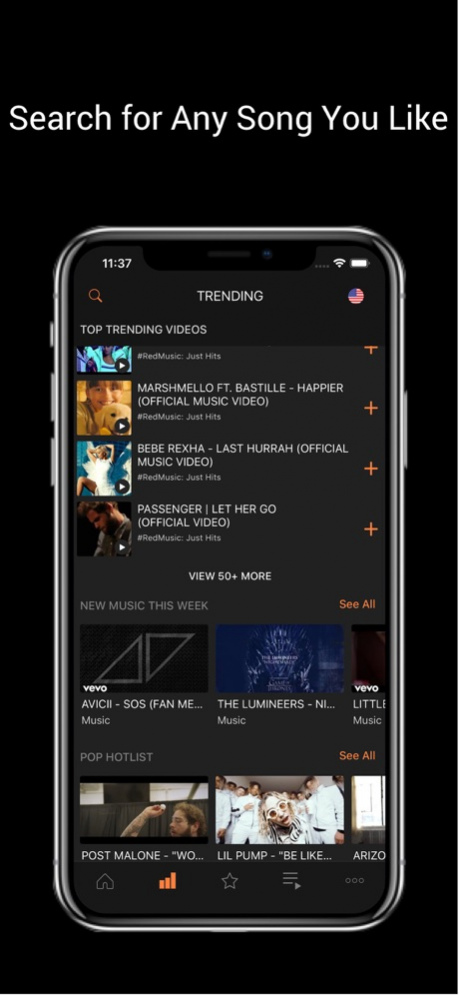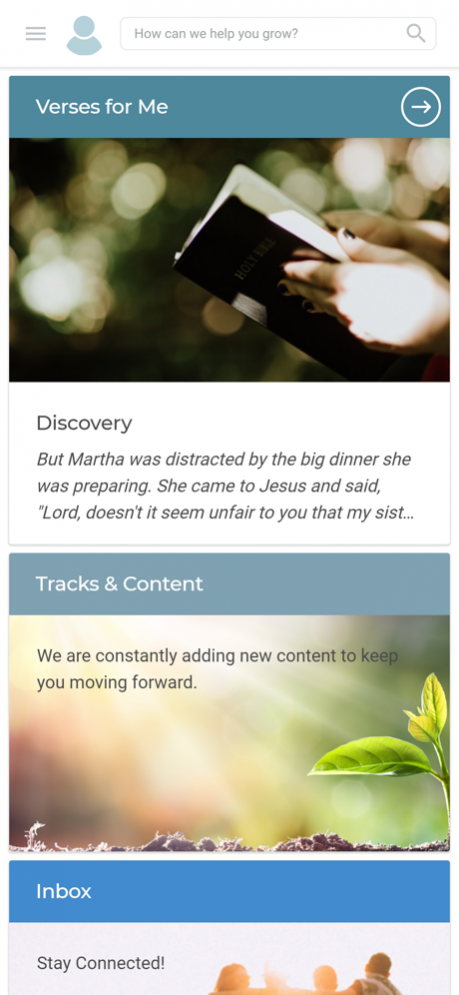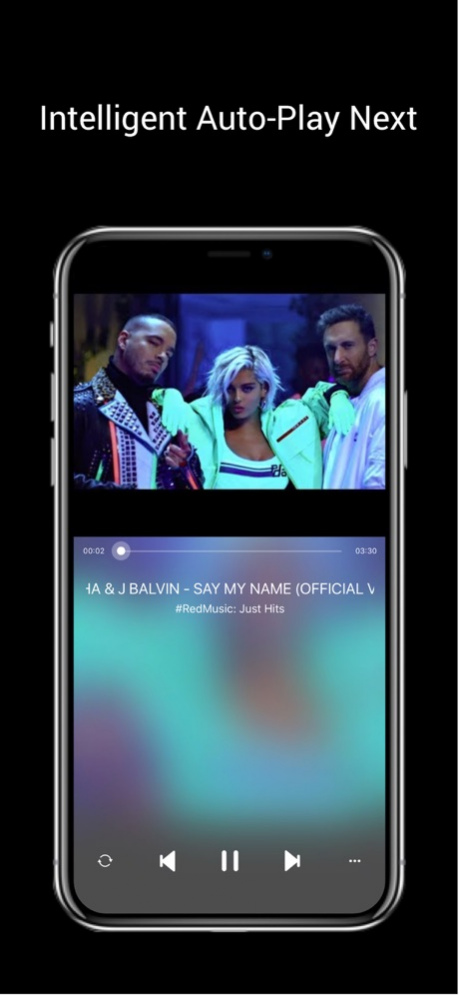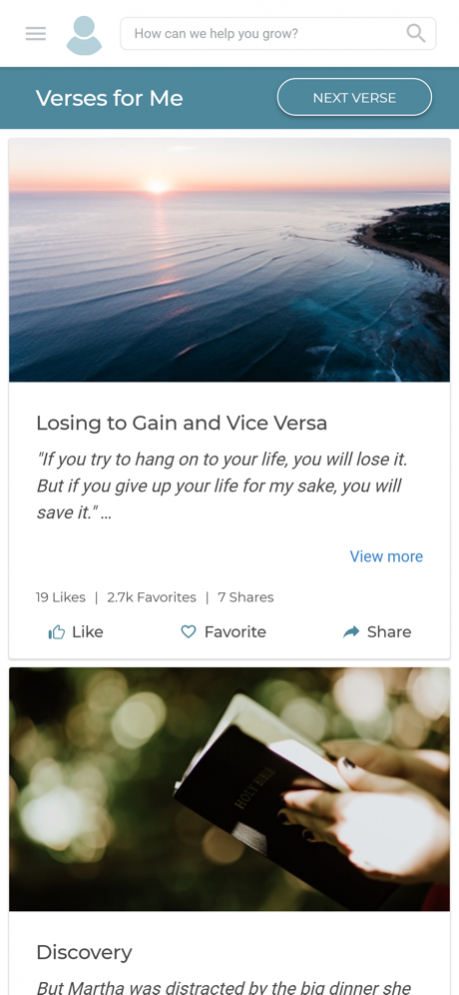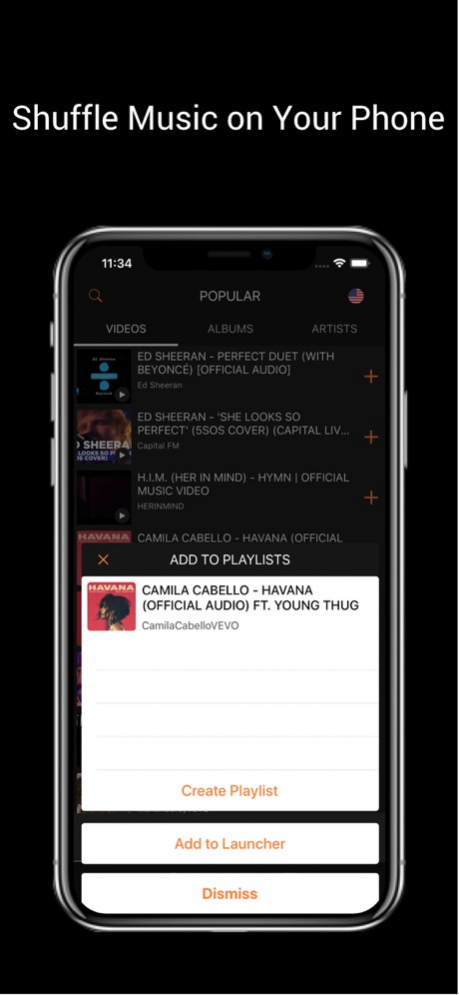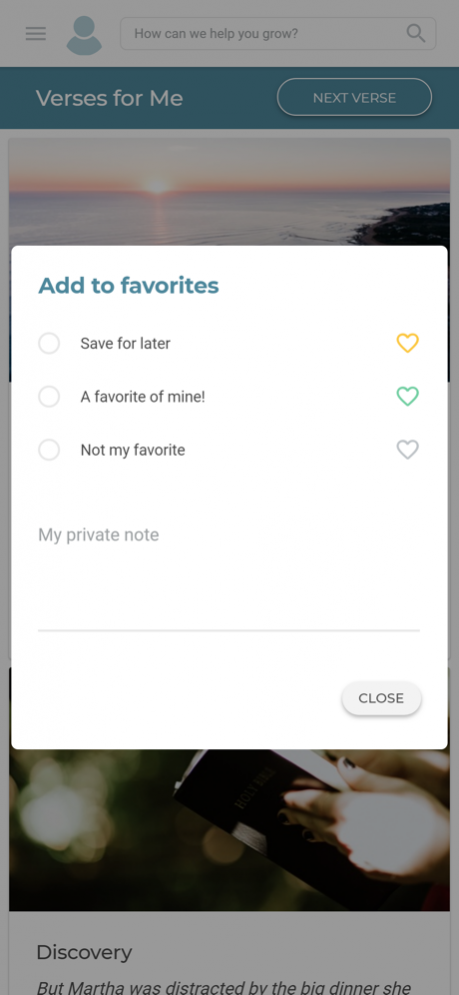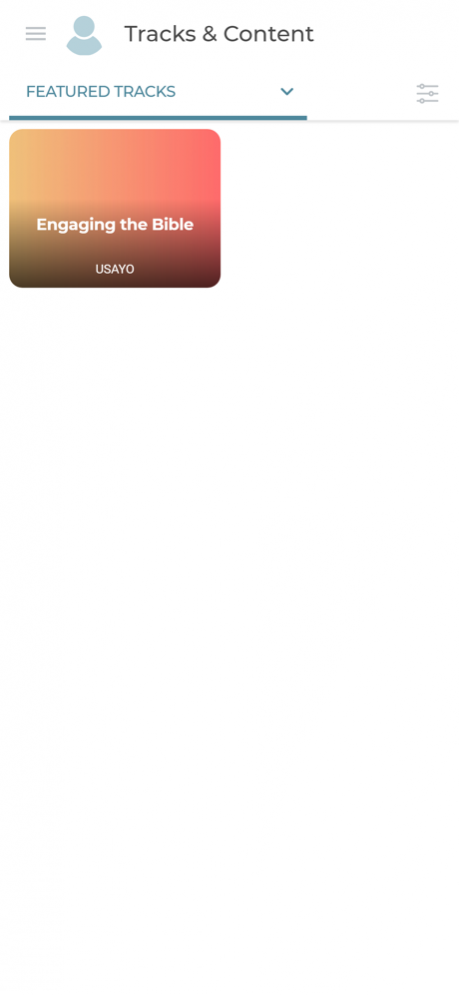USAYO 8.4.0
Continue to app
Free Version
Publisher Description
Real answers for real problems. The USAYO app is dedicated to helping youth and young adults by dealing with life's issues and providing hope through God's Word. Designed for youth and young adults as they navigate through life's challenges and opportunities.
Features:
•Take a short spiritual growth assessment to trigger personalized messages custom-fit to you.
•Choose from additional hand-picked topics on the Tracks tab to help you grow.
•Read on your schedule. Use Reminders to set a schedule of notifications reminding you to open the app to read God's Word.
•Use the Me tab to get an overview of your spiritual life and areas of growth.
•Save your favorites and share via social media.
Nov 6, 2019 Version 8.4.0
What’s New:
• New Home Page design quickly gets you to main sections within the app, and notifies you about all new content.
• Verses for Me section will tailor biblical content specifically for you, and deliver it on your preferred schedule.
• Add your preferred content to Favorites, fill in your Private Notes on scripture readings, Like and Share with your network through email and social channels.
• Manage track subscriptions and discover new tracks with our redesigned Tracks & Content section.
• Our content-matching algorithm (artificial intelligence) is now more powerful than ever. Based on your Assessment, it ensures that you receive relevant content when you need it most.
• This update lays the groundwork for new features we plan to announce later this year. Stay tuned!
About USAYO
USAYO is a free app for iOS published in the Food & Drink list of apps, part of Home & Hobby.
The company that develops USAYO is stacey grandstaff. The latest version released by its developer is 8.4.0.
To install USAYO on your iOS device, just click the green Continue To App button above to start the installation process. The app is listed on our website since 2019-11-06 and was downloaded 3 times. We have already checked if the download link is safe, however for your own protection we recommend that you scan the downloaded app with your antivirus. Your antivirus may detect the USAYO as malware if the download link is broken.
How to install USAYO on your iOS device:
- Click on the Continue To App button on our website. This will redirect you to the App Store.
- Once the USAYO is shown in the iTunes listing of your iOS device, you can start its download and installation. Tap on the GET button to the right of the app to start downloading it.
- If you are not logged-in the iOS appstore app, you'll be prompted for your your Apple ID and/or password.
- After USAYO is downloaded, you'll see an INSTALL button to the right. Tap on it to start the actual installation of the iOS app.
- Once installation is finished you can tap on the OPEN button to start it. Its icon will also be added to your device home screen.